In this article, I will show you on how to register your Globe and TM sim. Please follow the steps clearly.
- First step is to open any browser in your device. But I recommend to use google chrome as your browser.
And type this link/URL in the browser “https://new.globe.com.ph/simreg” or click right here.

- Input your mobile number and click register button.

- Globe network is sending OTP to your phone.

- Provide your details here and click NEXT button to proceed.

- Input your ID details and upload the pictures of your ID.
- If everything is okay the button Next is enable and you can click it to proceed.

- Here is the display if your registration is successfully completed.


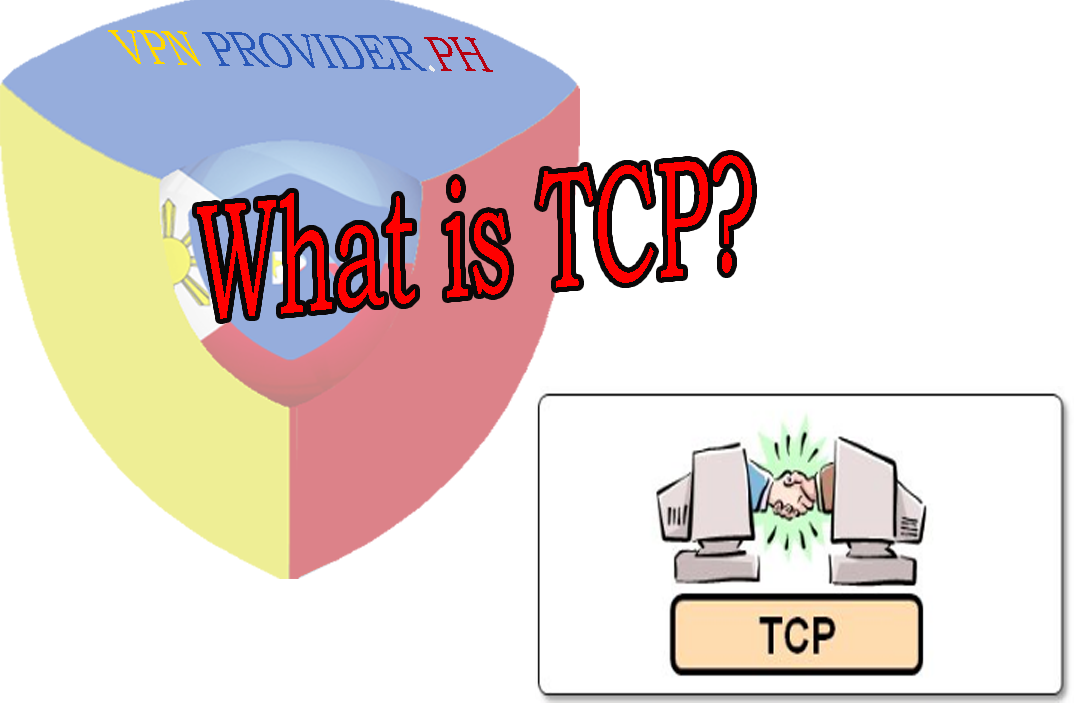


Thank you for sharing about this blog.