In this article, I will show you on how to register your Smart, TNT, or SUN sim. Please follow the steps clearly.
- First step is to open any browser in your device. But I recommend to use google chrome as your browser.
And type this link/URL in the browser “https://simreg.smart.com.ph/” or click right here.
- Second follow this steps:
- Input your mobile number.
- Hit the checkbox option as an agree of the Term & Conditions.
- Hit the SEND OTP button.

- You will received an SMS message for your OTP.

- Input the OTP number and hit the VERIFY OTP button to continue the process. After that, alert modal will show as success and hit OK.

- Step 1 for the registration. Fill out the necessary field and hit the NEXT button to continue.
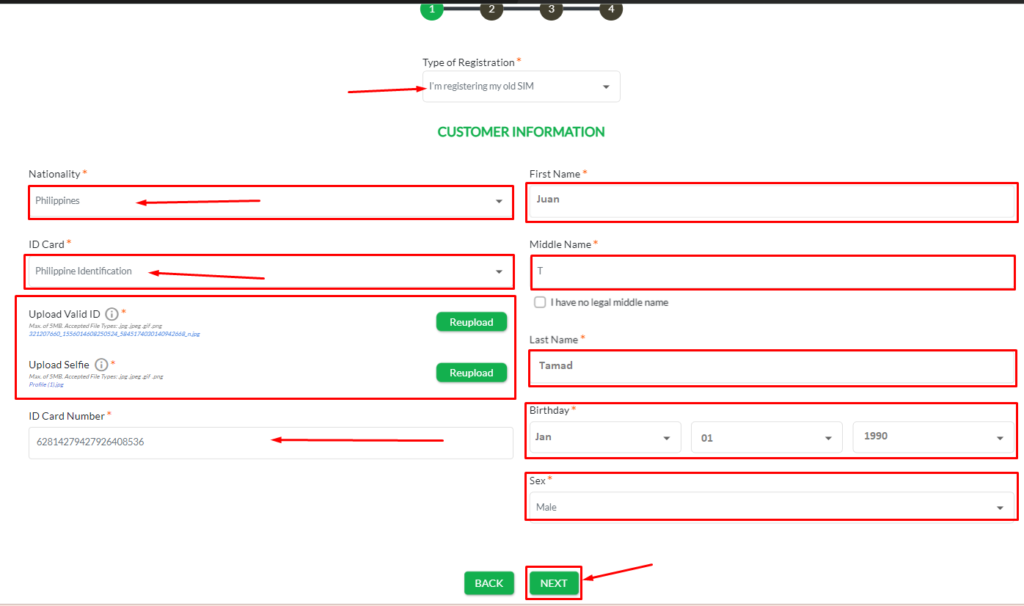
For the available ID’s to present is listed bellow.

- Step 2, Fill out the follow fields and hit NEXT button to continue.

- After several information gathering. this will be the summary information that you filled in and you need to review it before you can process to submit.

- Congratulation, Finally You’ve done registering your mobile phone.




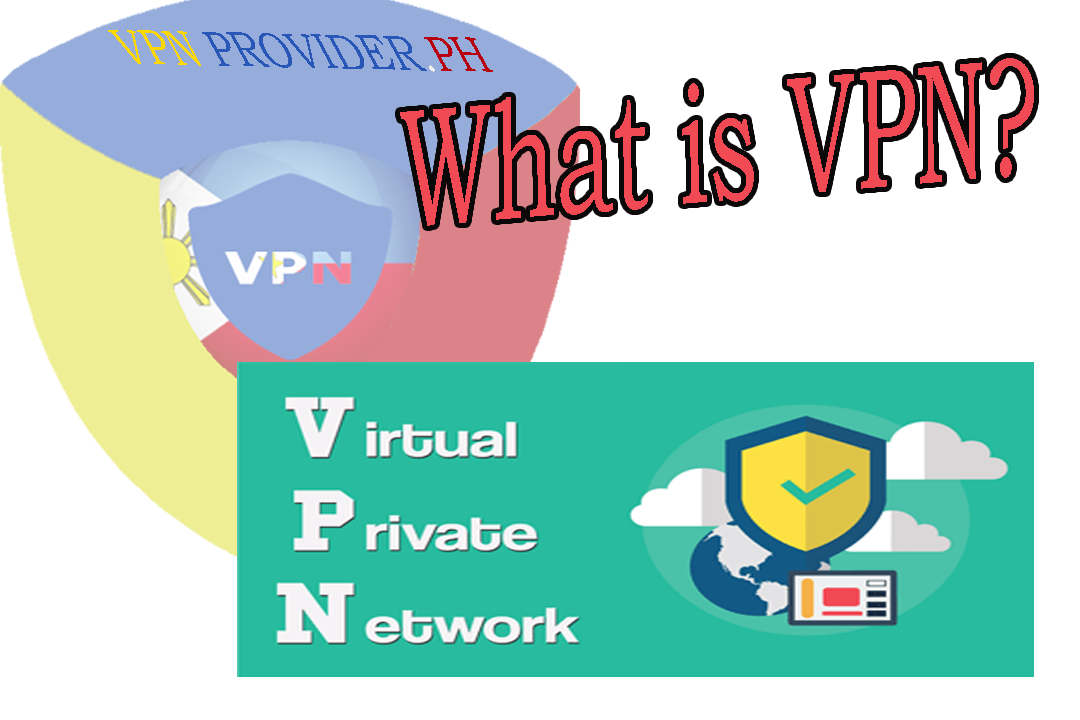
This is awesome article!
Your point of view caught my eye and was very interesting. Thanks. I have a question for you.
Your article helped me a lot, is there any more related content? Thanks!
Your article helped me a lot, is there any more related content? Thanks!
Your article helped me a lot, is there any more related content? Thanks!