A VPN works by routing your device’s internet connection through your chosen VPN’s private server rather than your internet service provider (ISP) so that when your data is transmitted to the internet, it comes from the VPN rather than your computer.
The acronym VPN stands for Virtual Private Network. As the name implies, it provides users with a virtual network that is private so that they can connect to the internet in a way that is safe and secure. Essentially, the ultimate goal of a VPN is to keep your private information private.
But how exactly does a VPN do that?
A VPN works by routing your device’s internet connection through your chosen VPN’s private server rather than your internet service provider (ISP) so that when your data is transmitted to the internet, it comes from the VPN rather than your computer. The VPN acts as an intermediary of sorts as you connect to the internet, thereby hiding your IP address – the string of numbers your ISP assigns your device – and protecting your identity. Furthermore, if your data is somehow intercepted, it will be unreadable until it reaches its final destination.
A VPN creates a private “tunnel” from your device to the internet and hides your vital data through something that is known as encryption.
The basics of VPN encryption
Encryption is the term used to describe how your data is kept private when using a VPN.
Encryption hides information in such a way (basically transforming it to gibberish) that it cannot be read without a very strong password, which is known as a key. This key essentially breaks the complicated code that your data has been turned into. Only your computer and the VPN server know this key. The process of decoding your data is known as decryption, which is the process of making encrypted information readable again through the application of the key.
As an everyday example, when you enter your credit card details into a shopping website, that information is encrypted and rendered unreadable until it reaches its end destination.
Different VPN services use different kinds of encryption processes, but put simply, the VPN encryption process goes something like this:
When you connect to a VPN, it is through a secure tunnel where your data is encoded. This means that your data is transformed into an unreadable code as it travels between your computer and the server of the VPN.
Your device is now seen as being on the same local network as your VPN. So your IP address will actually be the IP address of one of your VPN Provider’s servers.
You may browse the internet as you please, safe in the knowledge that the VPN acts as a barrier, protecting your personal information.
How effectively your data is encrypted is dependent on the protocols of your VPN provider’s encryption mechanism, which we will talk more about later.
VPN Types
How much or how little your VPN affects your device will be dependent on the kind of software you opt for.
Many VPNs will work directly with the settings of an operating system – such as Windows, Mac OS, iOS, or Android – so that every app that connects to the internet – such as browsers, banking, or social media apps – are protected.
Standalone VPN Services
This is the VPN most commonly used by homes and small businesses, and it’s the type offered by Namecheap. It uses an application that creates an encrypted connection to the private network that you can then utilize to connect to the internet at large.
Browser Extensions
Some VPNs work as a browser add-on. There are a plethora of add-ons you can install to browsers like Google Chrome or Firefox, while Opera comes with a built-in VPN. The downside of this is that your data will only be protected when you’re specifically using that browser. Other apps will not be protected. Furthermore, browser VPNs tend to be a little more vulnerable and IP leaks can occur.
If you do decide to opt for a browser add-on or extension, it’s best to stick to reputable companies that offer other VPN services, too. There are a lot of shady browser add-ons out there, avoid a scamy, data harvester by reading reviews, and always read the fine print of its terms of service.
Router VPN
Another way to implement a VPN is through a VPN-enabled router. This is ideal if you have several devices you want to protect as it will protect every device connected to the router, saving you having to install the VPN individually. Furthermore, you’ll only need to sign in once; your router will always be connected to your VPN.
Connecting your router to a VPN isn’t as difficult as you may think. First of all, you’ll need to sign up for a VPN service then you’ll need a router. The most convenient kind of router to get is one that is designed to support VPNs right away, without you having to do anything more technical that entering your VPN details. These routers can be slightly more expensive than regular routers, but the convenience is worth it.
Corporate VPN
Organizations often use a remote-access VPN for employees who work remotely. Through this VPN employees can securely access the company’s private intranet, often by using a password and an app. This is a custom-created solution that requires personalized development and heavy IT resources.



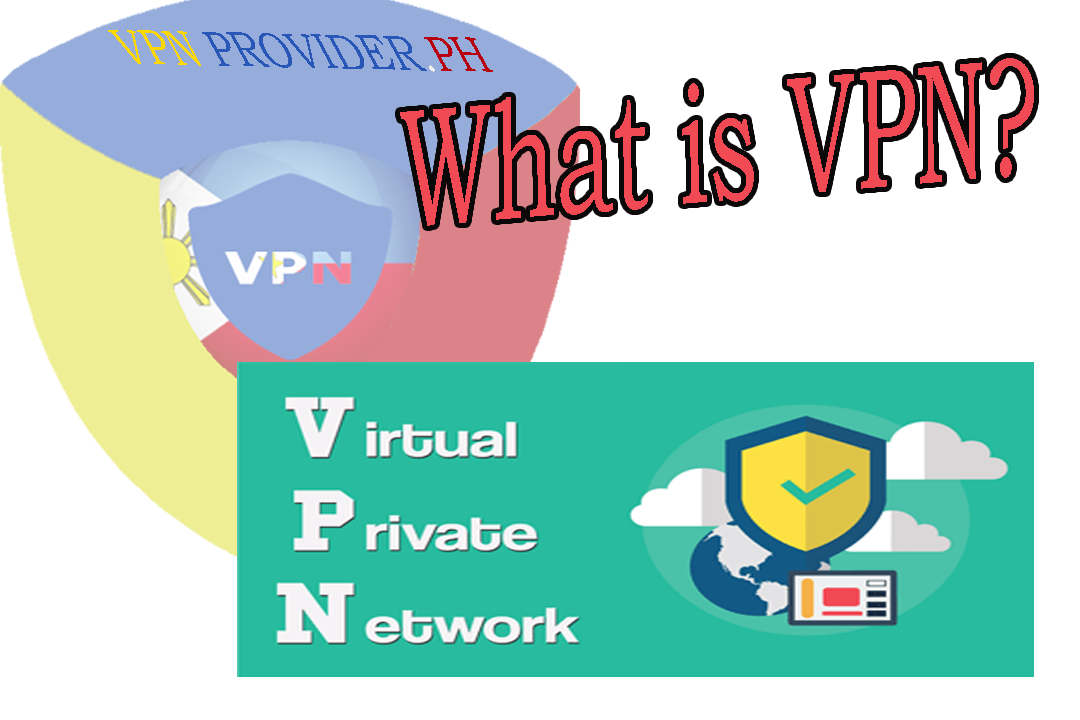
This article is very nice and clear. Keep going.